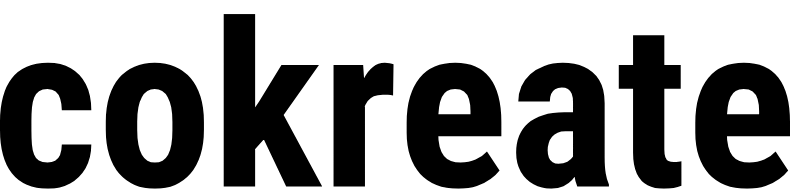In recent years, online video meetings have become an integral part of communication in various industries. With remote work becoming the norm, online video meetings are now more crucial than ever for collaboration, communication, and productivity. However, the quality of online video meetings can be affected by network requirements, which can make or break the meeting experience. In this blog, we will discuss the network requirements for online video meetings.
- Bandwidth The first and foremost requirement for online video meetings is sufficient bandwidth. Video conferencing requires a lot of data to be transmitted in real-time. The minimum recommended bandwidth for a smooth video conference is 1Mbps, but this can vary depending on the number of participants and the video resolution. Higher resolution video (such as HD or 4K) requires more bandwidth, so it’s essential to check your internet connection speed before starting a video meeting.
- Latency Latency is another crucial factor that can impact the quality of online video meetings. Latency is the time it takes for data to travel from one point to another. High latency can cause delays and distortions in the audio and video, making it difficult to communicate effectively. To minimize latency, it’s important to use a stable and fast internet connection with low latency.
- Jitter Jitter is a variation in the delay of the data packets, which can cause choppy audio and video. Jitter can occur due to network congestion, packet loss, or other factors. To minimize jitter, it’s important to use a network with low packet loss and congestion. Using a wired internet connection can help to reduce jitter compared to a wireless connection.
- Quality of Service (QoS) Quality of Service (QoS) is a feature that allows you to prioritize network traffic for specific applications or devices. QoS can be used to prioritize video conferencing traffic, ensuring that it receives sufficient bandwidth, latency, and jitter to provide a smooth video conference experience.
- Firewall and Network Address Translation (NAT) Firewalls and Network Address Translation (NAT) can sometimes interfere with online video meetings by blocking or changing the network traffic. It’s important to ensure that your firewall and NAT settings allow the necessary traffic for video conferencing to pass through.
- Upstream and Downstream Bandwidth Upstream bandwidth refers to the data transfer rate from your device to the internet, while downstream bandwidth refers to the data transfer rate from the internet to your device. Both upstream and downstream bandwidth are essential for online video meetings. A good rule of thumb is to have a minimum of 3Mbps upstream and 3Mbps downstream bandwidth for a high-quality video conference.
In conclusion, online video meetings have become an essential part of modern communication, and their success is heavily dependent on the network requirements. The above requirements should be considered when setting up and conducting online video meetings to ensure that the meeting experience is smooth and successful.
At cokreate, we have dedicated speeds per device ( 30 Mbps download & 8 Mbps upload ) so the speed that you will receive on your connection if more then sufficient. Also the latency is around 2 ms, this means there is no delay.
The total speed of the network at cokreate is 500 Mbps download & 125 Mbps upload.